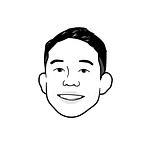For teachers: administering anonymous class voting using Google Forms
This is part of a speed writing exercise for educators looking to administer voting in their classes instead of pen-and-paper voting. It is free, fast, easy (and environmentally friendly)
Quick considerations
- Prevent multiple votes
- See results immediately
- The output: you can see survey results in real-time and you get a QR code for students to scan and input data
Step-by-step
- Go to Google Form and create a form (click the “+” in the top left hand corner)
2. This will create a blank form like below
3. Go to settings > responses
4. Under responses > Collect email address
If your school uses Google, you can also turn on: Limit to 1 response.
5. Create questions. For the sample, I created a sample position:
6. You can add any other questions (using the (+) icon):
7. Once ready, go to the navbar and click the “send” button in the top left hand corner
8. This will trigger the popup. Click on the middle button (link icon)
9. From here, copy URL
- Note: collect emails is selected in order to minimize duplicate votes
10. Paste the URL into QR Code Generator and click the download button (in green)
11. Copy and paste the QR code into your powerpoint slides or whatever you want to share
12. During the voting process, use the same form URL link and click on responses — you will see responses being updated live
Once the voting has concluded (or even real-time), you can also share the voting results screen on the projector with your students for transparency of the voting results.
Other interesting things to explore:
- bit.ly — on top of creating a QR code, you can also create a shorted URL and track open rates. This is more meaningful in order contexts when you are sharing external learning resources and want a sense of open rates
- google form automations — you can trigger actions using tools like Zapier upon form submissions. An example of an automated action upon form submission is emailing the recipient and adding them to a mailing list like Mailchimp and more (for the latter you should include a field to obtain consent for further marketing)
Feel free to leave a comment or reach out if you have further questions :)